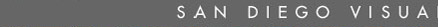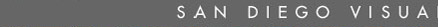This site is free to all visitors
Using the Directory search
To find visual arts resources in San Diego use the
Directory.
You can search in six main areas and check multiple boxes.
You can also search by location at the same time.
To see a complete list of all visual arts resources use the
Directory List
Using the Events Calendar
For a quick look at what is happening see the calendar on the home page. Just click on the day of the calendar to see all events on that day.
To do a search for a special day including other months or type of event, go to the full Calendar of Events link. Here you will see three months of events and you can click forward or backward to see all the months.
You will also see a list of the next 15 events coming up as well as ongoing events listed on the same page.
You can do a search for a special events in one of eight categories or in all categories in one of the six locations of the map.
Finding a San Diego Artist
To find an artist go to the Find an Artist page
You can search alphabetically by last name or in one of multiple of 21 different mediums
Click this link to see a list of All Artists on site.
Finding volunteer and paid opportunities
By going to the opportunities page
You can search by volunteer and paid opportunities in our community
You can search for positions as Internship, Outreach, Staff, Board Member, and/or Mentor
You can search in one or all of the six locations of the map
You can search for one or more of almost 39 skills
Others features of the SDVAN site
RAW gossip column with tidbits about the SD Visual Arts scene including a link to Archived RAW to find out what you missed.
PICKED RAW is our choice of events for each month with Archived Picked RAW on the same page
The Monthly Message will be sent to you when you join our mailing list and is also available on line. It will remind you to look at the RAW and Picked RAW when they have been newly posted. It will also tell you what’s new in other areas of the site including our SmART Collector feature.
The SmART Collector is a collection of article to educate and demystify the world of collecting. There are five main areas of research including business basics, marketplace, interviews, published resources and a special area for artists to learn about collectors. Each contains a number of articles. This resource is continually growing.
Join the Mailing list. You will, in the future, get a once a month notice of new features on the site. This also acts as a reminder to check our calendar for events which change daily as additions are added by all the art resources including museums, galleries and art associations and artists.
Tell your new friends about the site. There in an easy way to join the mailing list by clicking on the link on the home page or passing on this link http://www.sdvisualarts.net/maillist.htm
About SDVAN
Learn more About how we started SDVAN and what our mission goals for the SD Visual Arts are.
Read Press article about past projects including our Arouse Yourself with Art: Collecting Secrets Revealed seminars, and various fundraisers.
Supporting SDVAN
After you have looked at the Level of Support and benefits
You can make a tax deductible donation right on line
We are proud to share our list of Sponsors with you and your name can appear on our list with a minimum of $25 donations.
Take a moment and read Testimonials by some of our resources and visitors
We are always looking for Volunteers and offers short term projects and opportunities to get involved at any level.
To Find Your Way Home
For anyone who has had trouble finding the home page on our site once you are visiting, please note there are at least three ways to get home from any page (besides clicking your ruby shoes). An icon  at the top left of each page takes you there as does clicking on the San Diego Visual Arts Network headline at the top of each page. If you still have trouble and need more bread crumbs, there is now a Home button on the left menu bar in Quick Site links.
at the top left of each page takes you there as does clicking on the San Diego Visual Arts Network headline at the top of each page. If you still have trouble and need more bread crumbs, there is now a Home button on the left menu bar in Quick Site links.
To best view our website

 Different browsers may render the (non-image) text part of a web page in a different type size than the designer intended. We have found that Internet Explorer, Safari and Foxfire's default text size is 16pt., instead of a more common 12 pt. used by Netscape Navigator. If our text seems too large or too small to you, please try the following:
Different browsers may render the (non-image) text part of a web page in a different type size than the designer intended. We have found that Internet Explorer, Safari and Foxfire's default text size is 16pt., instead of a more common 12 pt. used by Netscape Navigator. If our text seems too large or too small to you, please try the following:
Internet Explorer: To change text sizes, go to VIEW in the menu bar at the top, scroll down to TEXT ZOOM, set size at 75% or 90% whichever you prefer. Or for a more permanent solution:
Pull down Explorer menu to Preferences. Open Web Browser. Click on Language/Fonts. Set font size to 12.
Netscape Navigator: The default type size used by Navigator is close to our design - it may even need to be enlarged a bit for easier reading. Go to VIEW in the top menu bar and scroll down to Increase Font Size. Or for a more permanent solution:
Pull down Edit menu to Preferences. Open Appearance menu. Click on Fonts. Set Varible Width Font to 12.
Firefox: Pull down View menu to Text Size. Select Increase or Decrease. Or for a more permanent solution:
Pull down Firefox menu to Preferences. Click on General. Select Fonts&Colors. Set Proportional font to 12 pixels.
Apple Safari: Find this symbol  in the tool bar at the top of the page and simply click on the larger or smaller A to make text larger or smaller. Or for a more permanent solution:
in the tool bar at the top of the page and simply click on the larger or smaller A to make text larger or smaller. Or for a more permanent solution:
Pull down Safari menu to Preferences. Click on Appearance. Select Standard Font. Set to 12 with slider
Contact US
We welcome your Contact with any questions or suggestions you might have
Contact by Phone: (760) 943-0148
E-Mail: patricia@SDVisualArts.net