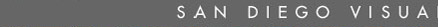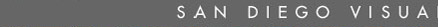Help for Art Resources Using SDVAN
The San Diego Visual Arts Network Provides a Resource Directory and an Events Calendar submitted and updated by the regional visual arts community. Our Goal is to provide art promoters and enthusiasts access to regularly updated information about the San Diego visual arts Scene.
Simply follow these instructions and you can submit your details for listing on the directory of our site. It is only with your use of this site that it fulfills it's mission to re-enforce the idea that the Visual Arts are a necessary and vital part of the health of our city.
Please note there is a different sign up form for Artists than for all other Art Resources.
To Sign up as an Art Resource
(gallery museum, educator, art association, supplier, promoter, etc.) Please note, artist who own a gallery/website which only shows their own work should list as artists and not as an Art Recources.
- Go to Resource Log in at the top of every page
- or go directly to "Art Resources Click HERE to Sign up" and on that page ignore the user name and password boxes
- Fill in the submission form - make sure you fill in all the required boxes. Choose your own user name and password and make sure and remember it. You will need it in the future.
- When finished click the "Submit" button at the bottom of the page. Lisitng is approved usually in less than 24 hours.
To see your listing
- Go to Complete Resource list
- Look for your listing alphabetically by first initial of the name you submitted. Click on the name to see the listing. You can also see your listing by doing a search in the directory to Find a Resource Simply check the boxes of the categories that you selected in the sign up form.
To edit your listing
- Go to Resource Log in at the top of every page
- Put in your user name and password,
- click submit
- Click on Edit Listing
- Make any changes
- Click submit when you have finished editing
To list or edit an event
- Click on "Resource Log in" on the menu bar at the top of each page
- Put in your user name and password, click submit
- Click on Event Listing
- Click on Add Event to add an event. Fill in the form where your contact details will be pre-entered to make this faster for you. Remember to list your area of town so that your event can be found on our new View Art Now App
- or to edit your events: Click to "Review my events" or click on the date of your event on the calendar
- Click on modify to edit. Or there is an option to delete
- Click "add record" when you have finished editing or entering the event
- To see your event, refresh the calendar. Click on the date of the event. when the screen appears. You have an option to modify or delete your event from this screen as well
- REMINDER – when posting a competition or jury show or any call for artists on SDVAN, make sure and enter the registration dates for application as the ending date of the event listing and click COMPETITION/Juried show as the type of event. Artists can search by Competition to find all the open exhibition in this way. Make an additional separate listing for the actual show dates.Also list the call for artists on our opportunity section for a double chance to attract participants.
- REMINDER – If your opening day is different than your reception date, you need to make a one day listing for the opening reception.
- NEW and Improved: To add an image to your event listing. We now have a line item to browse your own computer and choose an image. Your image no longer needs to be online before adding it to your event.
To list or edit a paid or volunteer opportunity
- Go to Resource Log in at the top of every page
- Put in your user name and password, click submit
- Click on Opportunity
- Click Submit an Opportunity or
- Click under options on "Edit" (other choices are view or delete)
Important Reminder - when posting a CALL FOR ARTISTS on SDVAN:
- Click on "Art Resource Log in" on the menu bar at the top of each page
- Put in your user name and password, click submit
- Click on Opportunity
- Click Submit an Opportunity
- Fill in the form putting in as much information as you can about the competition.
- Remember to click on Artists for Skills needed
- Add "Call for Artist" or something similar in the title of your opportunity to make it easy to find
- Give your application deadline date as the closing date on this form.
- Add a note of the fee if there is one. It is a good idea to add if membership is required and if that fee is more than the member's fee.
- You do not need to click a choice for position
- To edit click under options on "Edit" (other choices are view or delete)
- Fill in the form and when finished click the "Submit" button at the bottom of the page for Artists"
- MAKE A SEPARATE EVENT LISTING to announce the show as an event for the public. For Type of Event - make sure and click "exhibition"
ARTISTS - To find a Competition/Juried show
That's it. You are done.
We would really appreciate it if you would put a link on your website for SDVAN at www.SDVisualArts.net. You become a spokesperson for the site by your listing and we would appreciate you spreading the word.
Every new directory listing is featured on our Branching Out page of Picked RAW. This wonderful service is free, but please consider the $25 donation that we are recommending for the directory listing and $5 donation for each listing on our events calendar. We also recommend minimum $25 donation for events to appear on our home page as a featured event.
Send donations to SDVAN at 2487 Montgomery Avenue, Cardiff by the Sea, CA 92007 or go to donate online (Please note, we have non-profit status so your donation is tax deductible.)
For more information contact info@SDVisualArts.net or call 760 943 0148
Please note: The San Diego Visual Arts Network does not endorse or in any way guarantee the services of the art resources listed in the directory. Listings have been vetted for appropriateness to the site only. See Legal Disclaimer.
This site is free to all visitors. To find visual arts resources in San Diego use the Directory. For a quick look at what is happening see the calendar on the home page.. To do a search for a special day or type of event, go to the full Calendar of Events link. To see a complete list of all visual arts resources use the Directory List . Click here to see a list of All Artists on site
|